Microsoft Exchange server is a mail server, contact manager and calendaring program which executes on Microsoft windows product line. When Outlook is connected to Exchange server then it stores entire data into the PST file. This file can be accessed only If outlook is connected with Exchange. To avoid this complexity you can export exchange mail to pst and then open the resultant .pst file into Outlook 2016, 2013, 2010, 2007 and below. So in this post, I will explain how to export exchange mailbox to pst in Outlook without using the software.
Methods to Export Exchange Mailbox to PST in Outlook
Microsoft provides PowerShell Commands and Exmerge Utility to convert exchange mailbox to outlook pst file format. In this article, I am going to explain both methods in detail. Apart from these two manual method user can also go for SysTools Exchange to PST Converter. Simply download the software and install on the Windows OS machine. After that follow the steps listed below and .
Working Steps to Export Microsoft Exchange Mailbox to PST Format
- Launch The Software on your machine and Login by providing credentials

- Now Software will generate the list all mailboxes available on Exchange Server

- You can check/uncheck the mailbox items which you want to export.
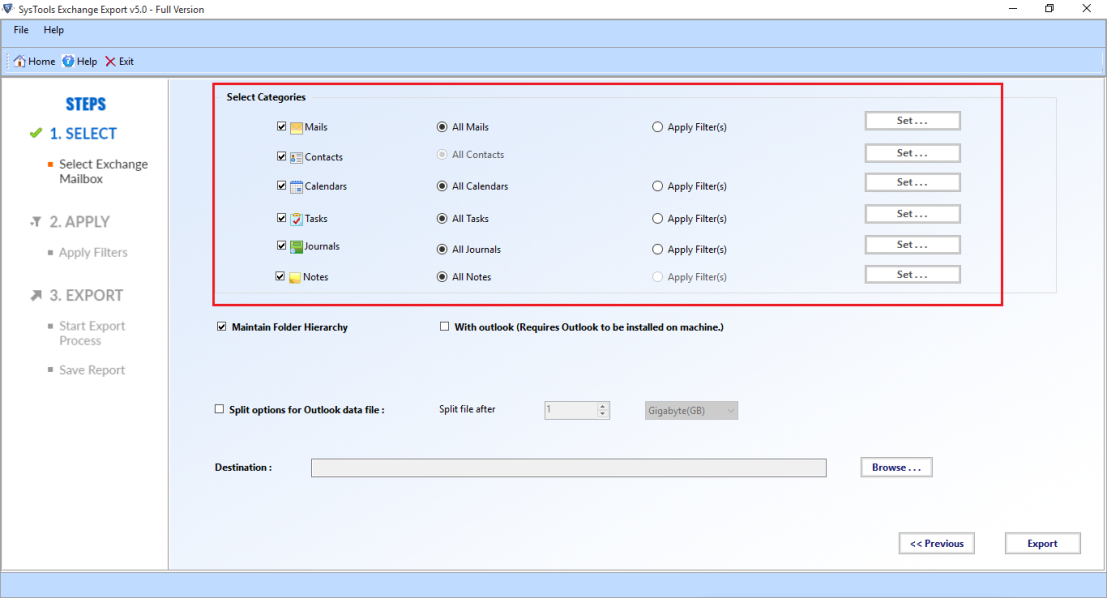
- Save the Export report and view exported data.

Method 1: – Export Exchange Mail to PST in Outlook Using PowerShell
Exchange administrator is familiar with the power-shell command but non-technical users are not familiar with these commands. Here, in short, you can say that PowerShell is used to automate the exchange administrator task. These commands are not case sensitive but it is highly structured and formatted.
Note: – First you need to create a folder and make it shareable to everyone and copy the folder path then save copied path at the secure place. Because the exported exchange mailbox files will be saved in this folder. Follow the steps listed below to make a folder shareable:
- Create a folder and Right-Click on it
- Hit on Properties from the opened list
- Now click on Share tab and after that hit on the Share button
- From File Sharing window make folder shareable to everyone
- At the end click on Share button from the bottom
After making folder shareable, let’s execute the command to export exchange mailbox to pst in Outlook 2010 / 2013 / 2016 etc.
PowerShell Command to Export Exchange 2007 Mailbox to PST
If you are using Exchange server 2007 then execute this command to export exchange mailbox to pst in Outlook 2010
Step 1: – Run this command to Add PSSnaping to Cmdlet Editor.
Add-PSSnapin Microsoft.Exchange.Management.PowerShell.E2007
Step 2: – Now Run the command to export the exchange edb file to pst format manually.
Export-Mailbox -Identity abc-PSTFolderPath \\Server\folder-name\john.pst
PowerShell Command to Export Exchange 2010, 13 Mailbox to PST
If you are using Exchange server 2010, 2013 then execute these command to export exchange mailbox to pst in Outlook 2010.
Step 1: – Run this command to Add PSSnaping to Cmdlet Editor.
Add-PSSnapin Microsoft.Exchange.Management.PowerShell.E2010
Step 2: – Now Run the command to export the exchange mailbox to pst format manually.
New-MailboxExportRequest –Mailbox John –FilePath \\Server\-folder-name\mack.pst
Here mack is mailbox name in which you want to save exported data and it is the shared folder name which you have created.
Limitation of Power-Shell Command: –
As we know that the Power-Shell is a scripting language command, so it is quite hectic to execute. Apart from this command is not applicable for corrupted and inaccessible exchange mailbox folder.
Method 2: – Export Exchange Mail to PST in Outlook Using ExMerge Utility
ExMerge is a Microsoft utility which can be used to export single, multiple, selected or complete exchange mailbox into Outlook pst format. It is used to extract data from the server database and then convert into the outlook format. It is the GUI based utility, so it is quite easy to use as compare to Power-Shell. Just go to official website of Microsoft and download this utility and install on your system. After that follow the instructions to export exchange mailbox to pst in Outlook 2010.
- After installation Log-in by providing Exchange Server Account credentials and the Home window will appear on your local server click on Extract or Import radio button then click on Ok.
- Hit Extract Data from an Exchange Server Mailbox then click on Ok.
- Select Active Data to the Target Store and hit the OK button.
- Fill all the required information and click Ok.
- Select Mailbox which you want to Export and then press Next button.
- Provide Targeted Directory path by clicking on Change Folder and then hit on Next.
- Now view complete export process detail, once it gets completed click on Finish.
Note: – The Exmerge utility is an Exchange Server inbuilt utility which restricts to export the exchange mailbox data file more than 2 GB and it requires some technical knowledge to operate this utility. It takes more time to complete the export process.
Note: Most users also have offline / dismounted Exchange database file and they want to export the mailbox from these databases but the solution provided here doesn’t export these mailbox database and there is no other manual solution that can perform this conversion. So, in that case, you can use the advanced SysTools EDB Converter Software which support dismounted and offline EDB file and used by technical & non-technical users to export offline Exchange database mailbox to Outlook data file without using any cmdlet in a simplified manner.
Final Words!!
In this post, I explained both manual and automated methods to export Exchange mailbox to pst in Outlook 2016, 2013, 2010, 2007 etc. If you are new to the Microsoft Exchange Server environment that it would be difficult for you to the understand the manual solution given above. So, to avoid the complexity and technical of manual method it is recommended to use the advanced solution mentioned here which easily export Exchange mailbox from Live Exchange Server 2016/2013/2010/2007/2003 to the Outlook PST file in a simplified manner without any hassle.




Thanks for the Valuable information. It helped me to export exchange mailbox to pst without outlook.
LikeLike
I was searching solution to export exchange mailbox to outlook in quick steps. Luckily I landed on this blog, the article helped me a lot to export exchange mailbox to pst without outlook.
Thanks for sharing useful information!!!
LikeLike